In the world of early childhood education, digital tools are becoming essential for engaging young learners. These innovative resources not only make learning fun but also help teachers connect with their students in new and exciting ways. In this article, we will explore some of the top digital tools that are transforming early learning, many of which you may not have heard of before.
Key Takeaways
- Digital tools enhance student engagement and make learning enjoyable.
- They offer personalized learning experiences tailored to individual needs.
- These resources promote collaboration among students and teachers.
- Many tools provide instant feedback, helping teachers assess understanding.
- Using technology in the classroom prepares students for future learning.
1. Kahoot!
Kahoot! is a fun, game-based learning platform that helps teachers grab students’ attention and make learning enjoyable. This tool empowers teachers to engage and motivate students, increase participation in class and virtually, and assess learning. With over 100 million ready-to-play games, educators can start engaging students in just minutes.
How It Works
Teachers or students can create quiz-style games on any topic. Players answer questions in real-time using an app on their phones. The interface is user-friendly, making it easy for everyone to join in.
Features
- Variety of Question Types: Kahoot! offers quizzes, discussions, puzzles, and surveys.
- Multimedia Integration: You can add images and videos to your questions.
- Instant Feedback: Teachers can quickly assess students’ understanding of key concepts.
Recommended For
This tool is perfect for teachers looking for an engaging way to evaluate students’ understanding instantly. It also appeals to students who want a fun way to study.
Kahoot! transforms learning into an exciting game, making it easier for students to participate and learn effectively.
Pricing
Kahoot! has a free version with basic functions, which is usually enough for most educational needs. There are also paid plans that offer more features, including detailed reporting and larger participant groups.
2. Edpuzzle
Edpuzzle is a fantastic tool that allows teachers to turn any video into an interactive lesson. With Edpuzzle, educators can easily add voice-overs, notes, and questions to videos, making learning more engaging for students. Here’s how it works:
- Choose a Video: Teachers can select a video from Edpuzzle’s extensive library or upload their own.
- Customize the Content: They can add questions, voice notes, and comments at specific times in the video.
- Engage Students: As students watch, they interact with the content by answering questions.
Key Features
- Vast Library: Access to videos from sources like YouTube and Khan Academy.
- Real-Time Analytics: Track student understanding and engagement.
- User-Friendly Interface: Easy for both teachers and students to navigate.
Pricing
Edpuzzle offers a free version for teachers, but there are premium plans available for those who need more features, such as increased storage and access to premium content.
Edpuzzle is perfect for teachers who want to enhance their lessons with interactive video content. It’s especially beneficial for students who learn better through visual and interactive methods.
Availability
Edpuzzle can be accessed on any desktop or mobile browser, and it also has apps for iOS and Android devices.
Conclusion
In summary, Edpuzzle is a powerful tool that transforms traditional video lessons into interactive experiences. It’s a great choice for educators looking to make learning more engaging and effective.
Looking for some fresh new content for the new school year? Edpuzzle has you covered with its collection of back-to-school video lessons!
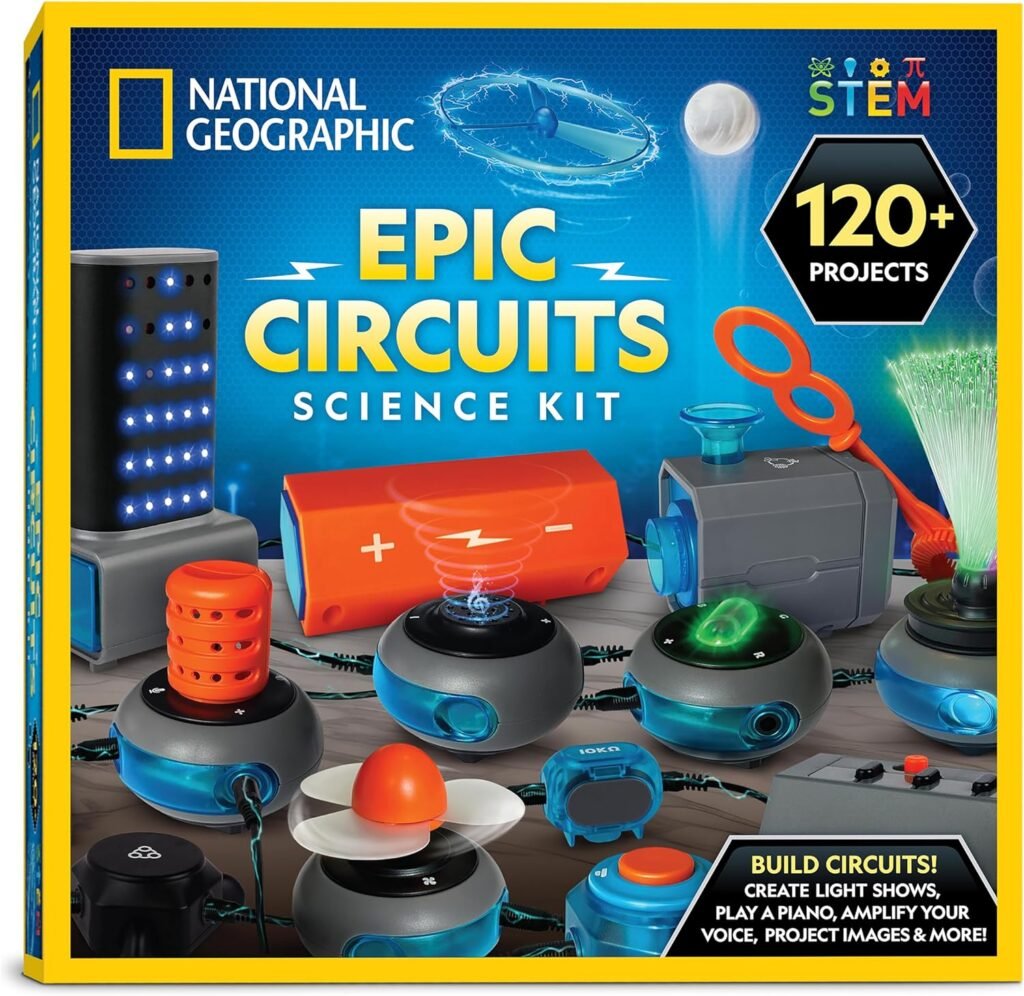
3. Pear Deck
Pear Deck is an innovative tool that makes learning interactive and engaging. It allows teachers to create interactive presentations that keep students involved. By integrating with Google Slides or PowerPoint, educators can easily add questions and activities to their lessons.
Key Features:
- Real-time feedback: Teachers can see how students are responding during the lesson.
- Gamified practice: Students enjoy learning through fun activities.
- Easy integration: Works seamlessly with popular presentation tools.
Pricing Options:
| Plan | Price |
|---|---|
| Free | $0 |
| Teacher Premium | Varies |
| Schools & Districts | Varies |
Pear Deck was designed by educators to be simple, fast, and fun to use. This makes it a great choice for teachers looking to enhance their lessons.
In summary, Pear Deck is a powerful tool that helps teachers create engaging lessons while providing valuable insights into student understanding. It’s perfect for any classroom looking to boost student engagement and learning outcomes.
4. Prezi
Prezi is a unique presentation tool that helps teachers create engaging teacher presentations. Unlike traditional slides, Prezi allows users to design presentations that flow like a story, making it easier to capture students’ attention. Here are some key features of Prezi:
- Visual Appeal: Prezi uses a zooming interface that makes presentations more dynamic and visually interesting.
- User-Friendly: It’s easy to navigate, allowing teachers to focus on their content rather than technical details.
- Collaboration: Multiple users can work on a presentation simultaneously, making it great for group projects.
Benefits of Using Prezi
- Engagement: The interactive format keeps students interested and involved.
- Flexibility: Teachers can customize their presentations to fit their teaching style and the needs of their students.
- Accessibility: Prezi can be accessed online, making it easy for teachers and students to view presentations from anywhere.
Prezi offers a fresh way to present information, allowing educators to showcase their personality and teaching style effectively.
In summary, Prezi is a powerful tool that can transform how educators present information, making learning more engaging and interactive for students. Using platforms like Prezi, educators can create a narrative that showcases their personality, teaching style, and what learners can expect in the course.
5. Flip
Flip is a free-to-use video discussion platform that allows students to express their ideas through video responses. This tool is especially useful in classroom settings, as it encourages engagement and collaboration among students.
How It Works
- Create a Group: Teachers can start a group and invite students using a join code.
- Post Topics: Educators can post questions or topics for discussion.
- Video Responses: Students record and share their video responses, fostering a more personal interaction.
Key Features
- User-Friendly Interface: Easy for both teachers and students to navigate.
- Real-Time Feedback: Teachers can provide immediate feedback on student videos.
- Flexible Learning: Supports both in-person and remote learning environments.
Flip enhances learning by allowing students to share their thoughts in a creative way, making discussions more lively and interactive.
Why Use Flip?
- Encourages creativity and self-expression.
- Builds a sense of community in the classroom.
- Provides a platform for peer feedback and collaboration.
In summary, Flip is a powerful tool that transforms traditional learning by integrating video discussions, making it a favorite among educators.
6. Parlay
Parlay is a fantastic tool for teachers who want to engage students in meaningful discussions about rich texts. This platform allows educators to connect with students remotely and facilitate discussions effectively. As students participate, Parlay visually tracks their responses, creating a dynamic discussion web that shows who is contributing and how the conversation evolves.
Key Features:
- Real-Time Tracking: Teachers can see how often students respond and the depth of their answers.
- Assessment Tools: Built-in features help assess student contributions during discussions.
- Remote Learning Friendly: Perfect for classrooms where students are not physically present.
Benefits of Using Parlay:
- Enhanced Engagement: Students are more likely to participate when they see their contributions matter.
- Visual Feedback: The discussion web helps everyone understand the flow of conversation.
- Focus on Depth: Teachers can concentrate on the quality of responses rather than just the quantity.
Parlay transforms traditional discussions into interactive experiences, making learning more engaging and effective.
In summary, Parlay is an innovative tool that supports educators in fostering rich discussions, whether in-person or online. It’s a great addition to any teacher’s toolkit, especially for those who value interactive learning and student engagement.
7. ClassDojo
ClassDojo is a fantastic tool that helps teachers connect with students and parents. It creates a positive classroom culture by allowing teachers to share updates and feedback in real-time. This platform is especially useful for managing classroom behavior and encouraging student engagement.
Key Features:
- Customizable Profiles: Teachers can create profiles for each student, allowing for personalized feedback.
- Real-Time Communication: Instant messaging between teachers and parents keeps everyone in the loop.
- Behavior Tracking: Teachers can easily track student behavior and share progress with parents.
Benefits for Special Education:
ClassDojo is fully customizable to fit each teacher’s and student’s needs. This makes it an excellent choice for educators working with diverse classrooms, including those with special education requirements.
How to Get Started:
- Create an Account: Sign up for free on the ClassDojo website.
- Set Up Your Class: Add students and customize their profiles.
- Engage with Parents: Invite parents to join and start communicating.
ClassDojo empowers teachers to create a supportive environment where every student can thrive.
In summary, ClassDojo is a versatile tool that enhances communication and fosters a positive learning atmosphere. It’s a must-try for any educator looking to improve classroom dynamics and student engagement.
8. Seesaw
Seesaw is a fantastic digital tool that helps students showcase their learning in a fun and interactive way. This platform allows students to create a digital portfolio where they can share their work with teachers and parents.
Key Features:
- User-Friendly Interface: Seesaw is easy to navigate, making it accessible for young learners.
- Multimedia Support: Students can upload photos, videos, drawings, and notes to express their ideas.
- Feedback Mechanism: Teachers can provide instant feedback, helping students improve their work.
Benefits of Seesaw:
- Engagement: Students are more engaged when they can share their work with others.
- Parental Involvement: Parents can see their child’s progress and provide support at home.
- Collaboration: Students can work together on projects, enhancing their teamwork skills.
Seesaw’s partnership with New York State schools facilitates the integration of Seesaw’s digital tools for early literacy, English language development, and digital fluency.
In summary, Seesaw is an excellent tool for early learning, making education more interactive and engaging for students. It empowers them to take ownership of their learning journey!

9. Tynker
Tynker is an exciting platform that helps kids learn to code in a fun and creative way. With over 100 million kids worldwide using Tynker, it’s clear that coding is becoming an essential skill for the future. This tool allows children to explore programming through games and projects, making it engaging and enjoyable.
Key Features of Tynker:
- Interactive Learning: Kids can learn coding concepts through games and challenges.
- Creative Projects: Students can create their own games, animations, and apps.
- Progress Tracking: Parents and teachers can monitor students’ progress and achievements.
Why Choose Tynker?
- Fun Learning Experience: Tynker makes coding enjoyable, encouraging kids to explore.
- Skill Development: It prepares children for a future where coding is increasingly important.
- Community Support: Students can share their projects and get feedback from peers.
Tynker enables children to learn computer programming in a fun and imaginative way.
Overall, Tynker is a fantastic tool for introducing kids to the world of coding, helping them develop skills that will be valuable in the future.
10. ABCmouse
ABCmouse is a fantastic online learning platform designed for young children. It offers a fun and interactive way to learn various subjects. With engaging games and activities, kids can explore topics like math, reading, and science at their own pace.
Key Features:
- Age-appropriate content: Tailored for children aged 2-8.
- Interactive learning: Combines games, songs, and stories to keep kids engaged.
- Progress tracking: Parents can monitor their child’s learning journey.
Benefits of ABCmouse:
- Encourages independent learning.
- Provides a wide range of subjects.
- Supports different learning styles through various activities.
ABCmouse has been described as a fun and interactive way to introduce kids to learning through games and technology.
Pricing:
| Plan Type | Monthly Cost | Annual Cost |
|---|---|---|
| Basic | $9.95 | $79.99 |
| Family Plan | $12.95 | $99.99 |
ABCmouse is a great choice for parents and teachers looking to enhance early learning experiences. It’s not just educational; it’s also a lot of fun!
11. ScratchJr
ScratchJr is an accessible coding app designed for young children aged 5 to 7. This free app allows kids to create their own interactive stories and games on both iOS and Android devices. With ScratchJr, children can learn the basics of programming in a fun and engaging way.
Key Features:
- User-Friendly Interface: ScratchJr has a simple layout that makes it easy for young learners to navigate.
- Creative Storytelling: Kids can animate characters and add sounds to their stories, enhancing their creativity.
- Learning Through Play: The app encourages problem-solving and critical thinking skills as children figure out how to make their stories work.
Benefits of Using ScratchJr:
- Encourages Creativity: Children can express themselves through storytelling and game design.
- Builds Early Coding Skills: Kids learn the fundamentals of coding without needing to read or write.
- Promotes Collaboration: Children can work together on projects, fostering teamwork and communication.
ScratchJr is a fantastic tool for introducing young learners to the world of coding and creativity. It transforms learning into an enjoyable experience, making it a must-try for educators and parents alike.
12. Book Creator
Book Creator is a user-friendly online tool designed specifically for education. It provides an accessible platform to effortlessly create digital books. This tool is perfect for students and teachers who want to express their creativity through storytelling.
Key Features:
- Easy to Use: The interface is simple, making it easy for anyone to start creating.
- Multimedia Support: Users can add text, images, audio, and video to their books.
- Collaboration: Students can work together on projects, making it a great tool for group assignments.
Benefits of Using Book Creator:
- Encourages Creativity: Students can illustrate their ideas in unique ways.
- Enhances Learning: Creating a book helps reinforce what they’ve learned.
- Engagement: The interactive nature keeps students interested and motivated.
Book Creator transforms the way students engage with learning by allowing them to create their own stories and share them with others.
In summary, Book Creator is an excellent tool for fostering creativity and collaboration in the classroom. It’s a great way for students to showcase their understanding of topics in a fun and engaging manner.
13. GoNoodle
GoNoodle is a fantastic tool that helps kids stay active and engaged while learning. It introduces a fun new incentive to your classroom! This platform offers a variety of interactive videos that encourage movement and mindfulness, making it perfect for grades K-5.
Key Features:
- Variety of Activities: GoNoodle includes dance, yoga, and brain breaks to keep students energized.
- Customizable Templates: Teachers can choose from 6 different templates to create a unique experience for their class.
- Whole Class Rewards: Use GoNoodle as a whole class reward to motivate students.
Benefits:
- Enhances Focus: Physical activity helps improve concentration and focus in students.
- Promotes Teamwork: Many activities encourage collaboration and teamwork among students.
- Supports Mental Health: Mindfulness activities help students manage stress and anxiety.
GoNoodle transforms the classroom experience by making learning active and enjoyable. It’s a great way to break up lessons and keep students engaged throughout the day.
With GoNoodle, teachers can easily integrate movement into their lessons, making learning not just educational but also fun!
14. Osmo
Osmo is an innovative tool that combines physical play with digital learning. It offers a unique way to engage kids in educational activities. With the Osmo Genius Starter Kit, children can explore various subjects through hands-on games that cover spelling, math, and more. This kit includes an Osmo base and reflector, making it easy to use with an iPad or iPhone.
Key Features of Osmo:
- Interactive Learning: Kids can interact with physical objects that the app recognizes, enhancing their learning experience.
- Variety of Games: The kit comes with five different games that focus on different skills, ensuring a well-rounded educational experience.
- Easy Setup: Setting up Osmo is straightforward, allowing kids to start learning quickly.
| Game Name | Focus Area | Age Range |
|---|---|---|
| Words | Spelling | 6+ |
| Numbers | Math | 6+ |
| Tangram | Problem Solving | 5+ |
| Masterpiece | Creativity | 5+ |
| Coding Awbie | Coding Basics | 5+ |
Osmo transforms learning into a fun and interactive experience, making it a great choice for early education.
15. Starfall
Starfall is an engaging online platform designed to help young learners develop their reading and math skills. It offers a fun and interactive way for children to learn at their own pace.
Key Features:
- Interactive Activities: Starfall provides a variety of games and activities that make learning enjoyable.
- Reading Resources: The platform includes stories and songs that help improve literacy skills.
- Math Games: Fun math challenges are available to strengthen basic math concepts.
Benefits of Using Starfall:
- Engagement: The colorful graphics and interactive elements keep children interested.
- Accessibility: Starfall can be accessed on various devices, making it easy for kids to learn anywhere.
- Self-Paced Learning: Children can progress through the material at their own speed, which helps build confidence.
Starfall is not just a learning tool; it’s a gateway to a world of knowledge for young minds.
In summary, Starfall is a valuable resource for early learners, combining education with fun to foster a love for learning.

16. Epic!
Epic! is an amazing platform that offers the world’s largest digital library for kids. This interactive reading app is designed to spark curiosity and boost reading confidence among young learners. With a vast collection of books, children can explore various genres and topics at their own pace.
Key Features:
- Diverse Library: Access thousands of books, audiobooks, and videos.
- Personalized Recommendations: Tailored suggestions based on reading preferences.
- Interactive Reading: Engaging features that make reading fun and enjoyable.
Benefits for Students:
- Encourages a love for reading.
- Supports learning at home and in the classroom.
- Provides resources for English Language Learners.
Epic! is a fantastic tool for teachers and parents looking to enhance children’s reading experiences. It allows kids to learn and practice concepts anytime or anywhere.
Usage Statistics:
| Feature | Count |
|---|---|
| Total Books Available | 40,000+ |
| Monthly Active Users | 2 million+ |
| Age Range | 0-12 years |
17. Nearpod
Nearpod is an innovative tool that helps teachers create interactive lessons. With Nearpod, you can access thousands of premade K-12 standards-aligned lessons or upload your existing lessons and make them interactive. This makes learning more engaging for students.
Key Features:
- Interactive Lessons: Teachers can add quizzes, polls, and videos to their lessons.
- Real-Time Feedback: Get instant insights into student understanding during lessons.
- Accessibility: Available on various devices, making it easy for students to participate.
Benefits of Using Nearpod:
- Engagement: Keeps students interested with interactive content.
- Flexibility: Teachers can customize lessons to fit their needs.
- Collaboration: Students can work together on activities in real-time.
Nearpod transforms traditional lessons into interactive experiences, making learning fun and effective for students.
Overall, Nearpod is a powerful tool that enhances classroom learning by making it more interactive and engaging for students.
18. BrainPOP
BrainPOP is an engaging educational platform that offers animated videos and interactive content for students. It helps make learning fun and accessible for everyone. With a wide range of subjects, BrainPOP is designed to support curiosity and enhance understanding.
Key Features:
- Animated Videos: Short, engaging clips that explain complex topics in a simple way.
- Interactive Quizzes: After watching videos, students can test their knowledge with quizzes.
- Educational Games: Fun games that reinforce learning through play.
Benefits of Using BrainPOP:
- Engagement: The animated content captures students’ attention.
- Accessibility: Available on various devices, making it easy to learn anywhere.
- Diverse Topics: Covers a wide range of subjects, from science to arts.
BrainPOP stands out by providing a unique blend of entertainment and education, making it a favorite among teachers and students alike.
Pricing:
BrainPOP offers a subscription model with different plans for schools and individual users. The free trial allows users to explore the platform before committing to a subscription.

Conclusion:
BrainPOP is a valuable tool for educators looking to enhance their teaching methods and engage students in a fun way. Its interactive features and diverse content make it a top choice for early learning.
19. TumbleBooks
TumbleBooks is a fantastic digital library that offers a wide range of interactive eBooks for children. This tool makes reading fun and engaging! With colorful illustrations and read-aloud features, it captures the attention of young learners.
Key Features:
- Diverse Collection: TumbleBooks has thousands of titles, including picture books, chapter books, and non-fiction.
- Interactive Learning: The platform includes games and quizzes that reinforce comprehension skills.
- Tracking Progress: With the myAssignments feature, teachers and students can monitor their reading activity and progress, providing valuable feedback.
Benefits for Educators:
- Enhances Literacy Skills: Encourages children to read more by making it enjoyable.
- Supports Different Learning Styles: The audio and visual elements cater to various learners.
- Easy to Use: The user-friendly interface allows students to navigate independently.
TumbleBooks transforms reading into an exciting adventure, helping students develop a love for books and learning.
Overall, TumbleBooks is a valuable resource for teachers aiming to foster a love of reading in their students while also tracking their progress effectively.
20. Storybird
Storybird is a creative platform where users can craft, share, and discover stories through art and writing. This tool is perfect for sparking creativity! Users can select artwork from a vast collection to inspire their narratives. They then write and assemble their stories around the chosen art, creating unique storybooks.
How It Works
- Choose Artwork: Pick from a wide range of art styles and themes.
- Write Your Story: Use the writing tool to compose your narrative.
- Share and Get Feedback: Join an online community to share your creation and receive feedback from others.
What’s Included
- A selection of art styles for inspiration.
- A user-friendly writing tool for composing narratives.
- An online community for sharing and feedback.
Recommended For
Storybird is ideal for educators who want to inspire creativity in their students or for anyone who loves storytelling. It’s available on the Google Play Store, iOS app store, and their website.
Pricing
Storybird offers three subscription plans: free, individual, and a school plan.
Storybird is a fantastic tool for anyone looking to improve their storytelling skills. It encourages creativity and collaboration among users.
21. ChatterPix
ChatterPix is a fun and engaging app that allows students to bring their drawings to life by adding voice recordings. With ChatterPix, kids can create animated characters that speak! This tool is perfect for creative projects, allowing students to express their ideas in a unique way.

How It Works
- Draw or upload a picture: Students can either draw something on paper and take a photo or use an existing image.
- Add a mouth: The app allows users to draw a line where the mouth should be, making it look like the character is talking.
- Record a message: Students can record their voice, making their character come alive with speech.
- Share the creation: Once finished, students can share their animated creations with friends and family.
Benefits of Using ChatterPix
- Encourages creativity and self-expression.
- Helps improve speaking and presentation skills.
- Engages students in storytelling and narrative development.
ChatterPix is a great way for students to create silly greetings, playful messages, or creative cards with friends and family. It makes learning fun and interactive!
22. Plickers
Plickers is a unique tool that allows teachers to gather real-time feedback from students without needing devices for each one. This app is perfect for classrooms where not every student has access to technology. Teachers can create questions and students respond using cards that are scanned by the teacher’s device.
Ways to Use Plickers in Your Class
- Engage Students: Use Plickers to make lessons interactive and fun.
- Assess Understanding: Quickly check if students grasp the material.
- Gather Feedback: Get instant responses on various topics or questions.
Plickers is especially useful in classrooms where technology access is limited. It encourages participation and helps teachers understand their students’ needs better.
Plickers transforms traditional assessments into engaging activities, making learning more dynamic and inclusive.
Key Features of Plickers
| Feature | Description |
|---|---|
| Real-time Feedback | Instant responses from students |
| No Devices Needed | Students use printed cards instead of devices |
| Easy to Use | Simple setup for teachers and students |
23. Buncee
Buncee is a creative platform that allows students and teachers to express their ideas through interactive presentations and digital stories. This tool is perfect for enhancing creativity in the classroom. With Buncee, users can create engaging content using a variety of templates, images, and animations.
Features of Buncee
- User-Friendly Interface: Easy to navigate, making it accessible for all ages.
- Interactive Elements: Add videos, audio, and links to make presentations lively.
- Collaboration Tools: Students can work together on projects in real-time.
Recommended For
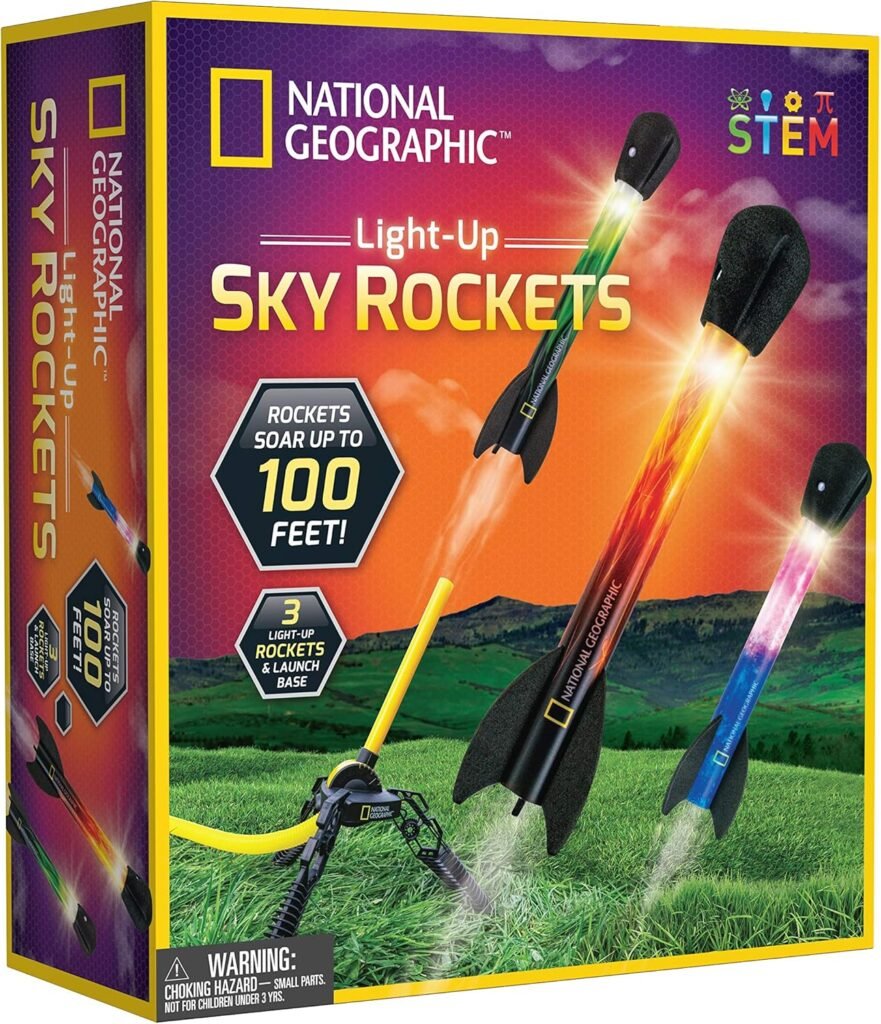
Buncee is ideal for:
- Teachers looking to inspire creativity in their students.
- Students who enjoy storytelling and visual learning.
- Class projects that require a fun and interactive approach.
Pricing
Buncee offers a free version with basic features, while premium plans provide additional tools and resources for educators.
Buncee transforms traditional assignments into exciting projects, encouraging students to think outside the box.
In summary, Buncee is a fantastic tool for anyone wanting to make learning more engaging and interactive. It’s a great way to bring ideas to life in the classroom!
24. Little Bird Tales
Little Bird Tales is a fantastic tool that allows young learners to create their own stories using text, images, and voice recordings. This platform encourages creativity and self-expression in children, making storytelling an engaging experience.
Key Features:
- User-Friendly Interface: Designed for kids, it’s easy to navigate.
- Multimedia Options: Children can add pictures and record their voices.
- Sharing Capabilities: Stories can be shared with family and friends.
Benefits of Using Little Bird Tales:
- Enhances Literacy Skills: Children practice reading and writing.
- Boosts Confidence: Sharing stories helps build self-esteem.
- Encourages Imagination: Kids can create anything they dream up.
Little Bird Tales not only helps in constructing knowledge but also fosters a love for storytelling in the 21st century.
In summary, Little Bird Tales is a valuable resource for early learning, combining fun with education. It’s a great way for children to express themselves and develop essential skills in a playful environment.
25. and more
In the world of early learning, there are countless digital tools that can enhance education. These tools can make learning fun and engaging for young minds. Here are some noteworthy options:
- SplashLearn: This platform offers a wide range of math and English Language Arts lessons for kids from pre-kindergarten to grade 5. It’s available on web, iOS, and Android devices.
- GoNoodle: A fantastic resource for movement and mindfulness, GoNoodle provides videos that get kids moving and help them focus.
- Osmo: This interactive tool combines physical play with digital learning, making it a unique experience for children.

| Tool Name | Age Group | Key Feature |
|---|---|---|
| SplashLearn | Pre-K to Grade 5 | Extensive library of lessons |
| GoNoodle | All ages | Movement and mindfulness videos |
| Osmo | 5 and up | Combines physical and digital play |
Digital tools are essential in today’s classrooms, as they help create a more engaging and interactive learning environment.
These tools, along with many others, are shaping the future of education, making it more accessible and enjoyable for everyone.
Final Thoughts on Digital Tools for Early Learning
In conclusion, the digital tools we’ve explored can truly change the way young children learn. They make learning fun and interactive, helping kids stay engaged and excited about education. By using these tools, teachers can create a more personalized learning experience that meets each child’s needs. As technology continues to grow, it’s important for educators to stay updated and embrace these new resources. The future of early learning looks bright with these innovative tools at our fingertips, making it easier for teachers to inspire the next generation.
Frequently Asked Questions
What are some benefits of using digital tools in early learning?
Digital tools can make learning more fun and interactive. They help students stay engaged and allow teachers to personalize lessons for each student.
How can I choose the right digital tool for my classroom?
Look for tools that fit your teaching style and your students’ needs. Consider ease of use, engagement level, and how well it supports learning.
Are these tools suitable for all ages?
Many of these tools are designed for young learners, but some can be used with older students too. Always check the recommended age range.
Can I use these tools for remote learning?
Yes! Most of these digital tools are great for remote or hybrid learning, helping to keep students connected and engaged.
How do I know if my students are benefiting from these tools?
You can assess student progress through quizzes, feedback, and participation rates. Observing student engagement can also give you clues.
Are there any costs associated with these digital tools?
Some tools are free, while others may require a subscription or one-time purchase. Always check the pricing before committing.
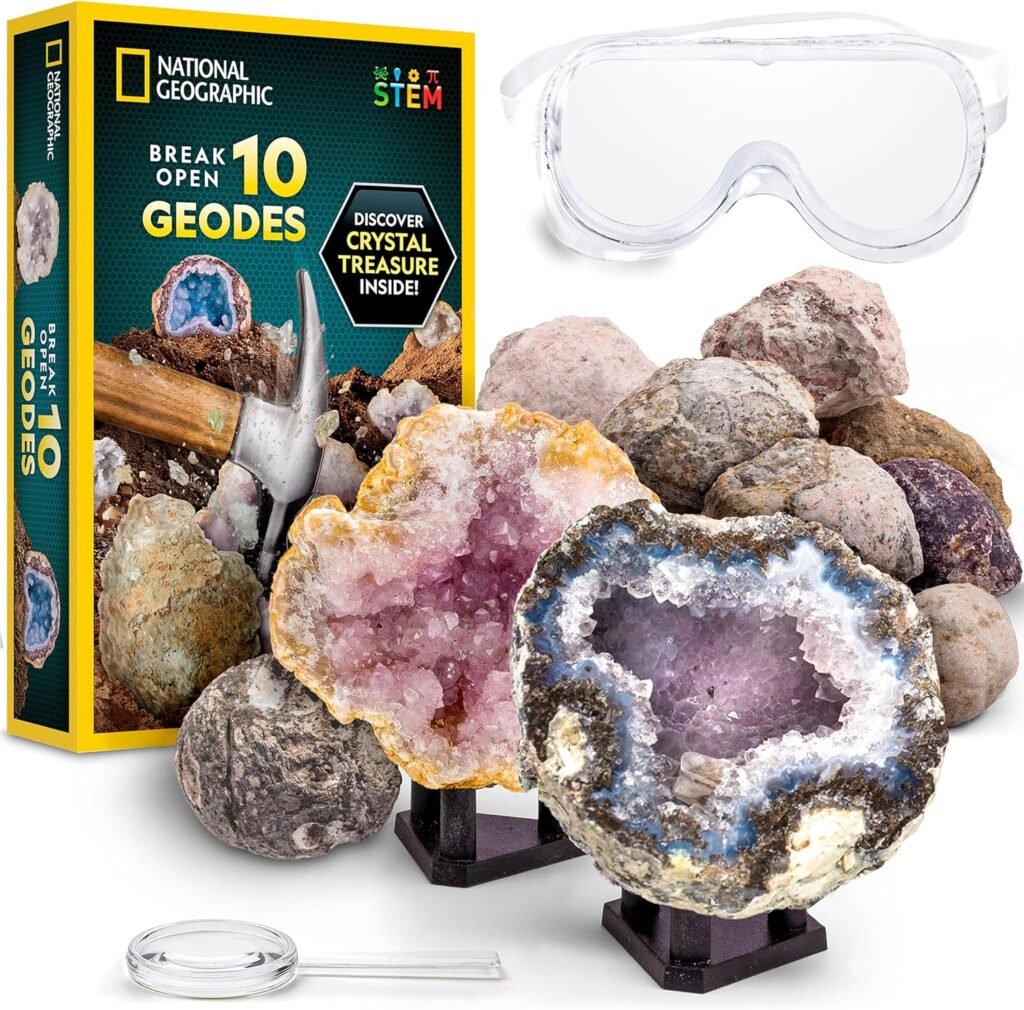

Ms. Kerri’s Corner provides a exciting virtual space for preschool learning. Through a variety of engaging activities, she exposes young minds to early math, literacy, science and social-emotional skills in a developmentally appropriate way. Centers for blocks, art, books and music allow children to explore hands-on learning at their own pace. Guided lessons subtly introduce number sense, letter sounds and narrative thinking. Careful observation gives insight into each child’s progress across domains. Viewers are also invited to participate, reinforcing that their ideas are valued. By making learning fun yet purposeful, Ms. Kerri lays the groundwork for future academic success while fostering creativity and imagination. Her program offers preschoolers valuable screen-based learning experiences.




