Teaching preschoolers about technology is essential in today’s digital world. By integrating fun and engaging activities, we can help young children develop the skills they need to navigate technology safely and effectively. This article will explore various strategies to teach tech literacy to preschoolers while ensuring they enjoy the learning process.
Key Takeaways
- Introduce technology through enjoyable daily activities like digital storybooks and art projects.
- Maintain a balance between screen time and physical play to promote overall development.
- Choose age-appropriate apps and websites to ensure safe and effective learning.
- Engage in co-viewing and co-playing to enhance understanding and safety with technology.
- Encourage creativity and critical thinking through interactive digital tools and projects.
Incorporating Technology into Daily Activities
Integrating technology into daily routines can make learning exciting for preschoolers. Using tech in fun ways helps children engage with new concepts. Here are some effective methods:
Using Digital Storybooks
- Digital storybooks can captivate young minds with colorful illustrations and interactive features.
- They encourage reading and comprehension skills while making stories come alive.
- Children can even narrate their own stories using apps, enhancing creativity.
Interactive Learning Apps
- Educational apps provide a hands-on approach to learning.
- They can cover various subjects, from math to science, making learning enjoyable.
- Look for apps that offer games and challenges to keep kids motivated.
Educational Videos
- Short, engaging videos can introduce new topics in a fun way.
- Use videos that encourage discussion and questions to promote critical thinking.
- Consider creating a schedule for watching educational content to maintain balance.
Digital Art Projects
- Technology can be a canvas for creativity. Kids can use apps to create digital art.
- This not only fosters imagination but also helps develop fine motor skills.
- Encourage children to share their creations with family and friends, boosting their confidence.

Incorporating technology into daily activities not only makes learning fun but also prepares children for a future where tech skills are essential.
By embracing these methods, we can ensure that preschoolers enjoy a balanced mix of learning and play, setting the stage for a bright future.
Balancing Screen Time and Physical Activities
In today’s digital age, it’s essential to find a balance between screen time and physical activities for preschoolers. Setting boundaries helps ensure that technology enhances rather than detracts from their development.
Setting Time Limits
- Establish clear time limits for screen use to prevent excessive exposure.
- Use timers to help children understand when their screen time is up.
- Encourage them to engage in other activities once their time is over.
Encouraging Outdoor Play
- Plan regular outdoor activities to promote physical health.
- Organize playdates that focus on active games like tag or hide-and-seek.
- Use technology to enhance outdoor play, such as digital walking maps to explore new parks.
Combining Tech with Physical Games
- Use apps that encourage movement, like dance or exercise videos.
- Create a scavenger hunt using a tablet to find items outdoors.
- Incorporate sports apps that teach skills while being active.
Modeling Healthy Tech Habits
- Demonstrate balanced tech use by limiting your own screen time.
- Share your experiences with technology and physical activities.
- Discuss the importance of both digital and physical engagement with your child.
Balancing screen time with physical activities is crucial for developing a healthy lifestyle. By integrating technology into active play, children can enjoy the best of both worlds.
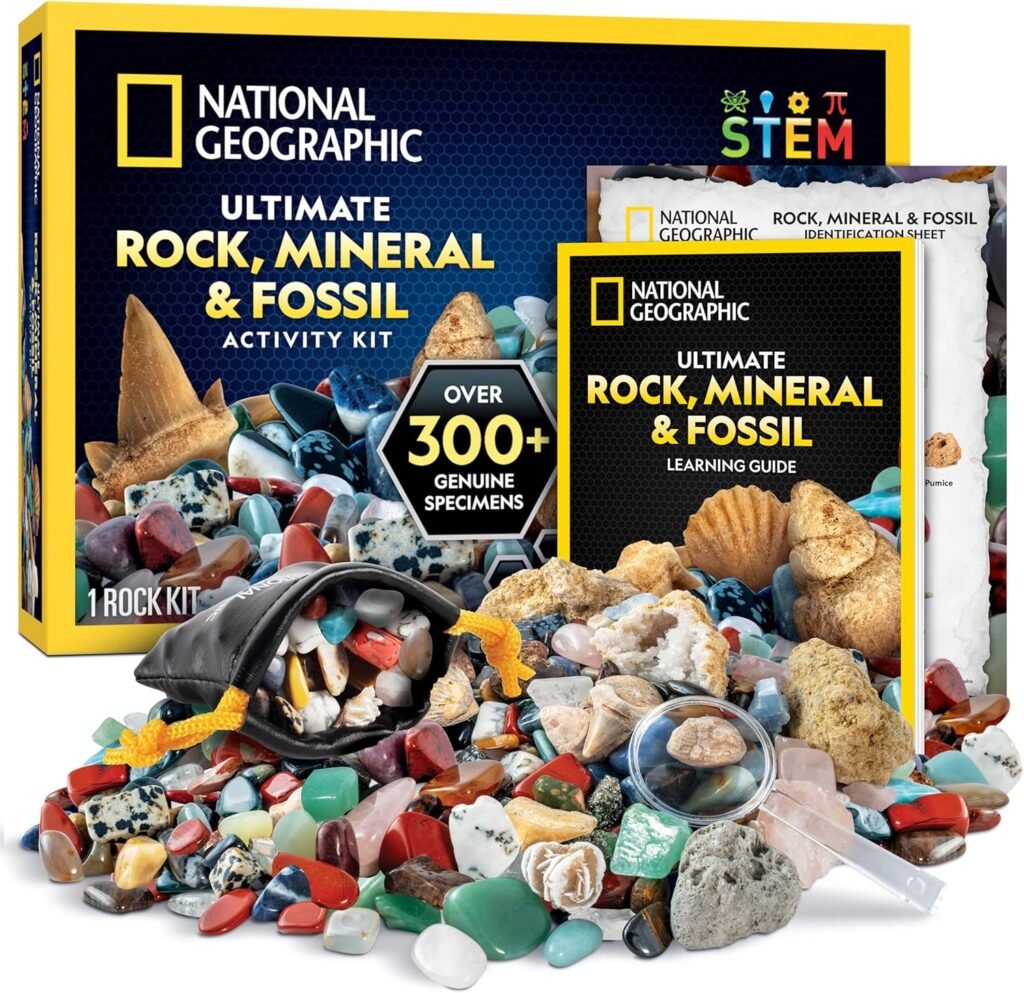
By following these strategies, parents can help their children develop a positive relationship with technology while ensuring they remain active and engaged in the real world. Remember, the goal is to make screen time a fun and enriching part of their daily routine!
Choosing Age-Appropriate Digital Content
Researching Educational Apps
When selecting apps for preschoolers, focus on interactive learning. Look for apps that teach basic skills like counting, letters, and early reading. Here are some tips:
- Check reviews from other parents.
- Ensure the app is designed for preschoolers (ages 4-6).
- Look for apps that encourage creativity and exploration.
Selecting Safe Websites
Safety is key when choosing websites for young children. Use these guidelines:
- Look for sites that are specifically designed for kids.
- Check if the site has parental controls.
- Ensure the content is age-appropriate and educational.
Evaluating Online Games
Not all games are created equal. To find the best ones:
- Choose games that promote problem-solving and critical thinking.
- Ensure they are engaging and fun to play.
- Look for games that have educational value, such as teaching math or reading skills.
Using Parental Controls
Parental controls are essential for guiding children towards safe and educational content. They help ensure that kids are not exposed to inappropriate material. Here are some benefits of using them:
- They allow you to set time limits on usage.
- You can block certain websites or apps.
- They help monitor your child’s online activity, ensuring a safer digital experience.
By prioritizing age-appropriate content, we create a nurturing environment where technology acts as a bridge to knowledge, creativity, and critical thinking.
In summary, choosing the right digital content for preschoolers is about ensuring safety, engagement, and educational value. This careful selection helps foster a love for learning while keeping them safe online.
Engaging in Co-Viewing and Co-Playing
Watching Educational Shows Together
Co-viewing educational shows with your preschoolers can be a fun way to learn together. This shared experience allows you to discuss what you see, ask questions, and make connections to real life. Here are some benefits of watching together:
- Strengthens bonds: Sharing moments can enhance your relationship.
- Encourages dialogue: Discussing the content helps develop language skills.
- Promotes critical thinking: Asking questions about the show encourages kids to think deeply.
Playing Interactive Games
Playing games together can turn learning into an exciting adventure. Choose games that are both fun and educational. Here are some ideas:
- Puzzle games: These help develop problem-solving skills.
- Story-based games: They encourage creativity and imagination.
- STEM games: These introduce basic concepts in science and math.
Discussing Digital Content

After watching or playing, take time to talk about what you experienced. This can help reinforce learning. Here are some discussion points:
- What was your favorite part?
- What did you learn?
- How can we use this in our daily lives?
Encouraging Group Activities
Involving other family members or friends can make tech time even more enjoyable. Group activities can include:
- Family game nights: Rotate who picks the game each week.
- Collaborative projects: Work together on a digital art project.
- Outdoor tech scavenger hunts: Use apps to find items in nature.
Engaging in co-viewing and co-playing not only makes learning fun but also strengthens family connections. By sharing these experiences, you create a supportive environment for your child’s growth in technology and creativity.
Promoting Creativity Through Technology
Digital Storytelling
Using technology, children can create their own stories through digital storytelling. This process allows them to combine text, images, and sounds, making their narratives come alive. Digital platforms provide endless opportunities for self-expression, encouraging kids to explore their imagination.
Creating Music with Apps
Music apps can turn any child into a budding musician. By experimenting with different sounds and rhythms, kids can learn about music composition while having fun. Here are some benefits of using music apps:
- Enhances auditory skills
- Encourages teamwork when creating music together
- Fosters creativity through improvisation
Exploring Virtual Art Tools
Virtual art tools allow preschoolers to paint, draw, and create without the mess of traditional art supplies. These tools help develop fine motor skills and provide a platform for artistic expression. Children can:
- Experiment with colors and shapes
- Share their artwork with family and friends
- Learn about famous artists through interactive lessons
Building Simple Digital Projects
Engaging in simple digital projects can be a great way for kids to learn about technology while being creative. They can build their own games or design a website. This hands-on experience not only boosts their creativity but also helps them understand the basics of technology.
Engaging with digital resources for play-based learning in preschool can be a fun and interactive way to encourage creativity. These platforms allow young students to engage in open-ended exploration, making learning enjoyable and effective.
Developing Critical Thinking and Problem-Solving Skills
In today’s tech-driven world, it’s essential for preschoolers to develop critical thinking and problem-solving skills. Engaging with technology can help them learn how to approach challenges with confidence. Here are some effective ways to foster these skills:
Puzzle and Logic Games
- Encourage children to play games that require them to think critically.
- Use apps that focus on puzzles and logic to enhance their reasoning abilities.
- Introduce simple coding games that challenge them to solve problems step by step.
Interactive Learning Platforms
- Utilize platforms that offer interactive lessons, allowing kids to explore concepts at their own pace.
- Look for programs that adapt to each child’s learning style, making education more personalized.
- Encourage group activities on these platforms to promote teamwork and collaboration.
Coding for Kids
- Introduce basic coding concepts through fun, age-appropriate apps.
- Use visual programming languages that allow children to create their own games or stories.
- STEM education equips young children with the tools they need to think critically, solve problems, and approach challenges with confidence.

Tech-Based Science Experiments
- Conduct simple science experiments using digital tools to spark curiosity.
- Use apps that simulate scientific concepts, allowing kids to experiment safely.
- Encourage them to ask questions and find answers through exploration.
By integrating technology into their learning, we’re not just teaching them how to use a tool — we’re fostering a sense of curiosity and resilience, preparing them for a world where digital literacy is key.
Ensuring Online Safety and Digital Citizenship
In today’s digital world, teaching kids about digital citizenship is essential. Understanding how to protect personal information and avoid online dangers, such as cyberbullying, is crucial for their safety. Here are some key areas to focus on:
Teaching Privacy Basics
- Explain the importance of keeping personal information private.
- Discuss what information is safe to share online.
- Encourage kids to ask for permission before sharing photos or details about friends.
Understanding Digital Footprints
- Teach children that everything they post online can be permanent.
- Discuss how their online actions can affect their reputation.
- Use examples to show how digital footprints can impact future opportunities.
Recognizing Safe Online Behavior
- Encourage kids to think critically about the content they encounter.
- Discuss the importance of reporting inappropriate content or behavior.
- Teach them to be respectful and kind in their online interactions.
Using Kid-Friendly Browsers
- Introduce browsers designed for children that filter out harmful content.
- Discuss the benefits of using parental controls to ensure safe browsing.
- Encourage exploration of educational websites that promote learning.
By instilling these principles, we can help children navigate the digital landscape safely and responsibly, ensuring they grow into informed digital citizens.
Wrapping Up: Fun Tech Literacy for Preschoolers
In conclusion, teaching preschoolers about technology can be both enjoyable and beneficial. By using fun activities and age-appropriate content, we can help young children learn essential skills while having a great time. It’s important to set limits on screen time and be involved in their tech experiences. This way, we can guide them in using technology safely and responsibly. As they explore and create, preschoolers will not only develop their digital skills but also their creativity and problem-solving abilities. With the right approach, we can prepare them for a future where technology plays a big role in their lives.
Frequently Asked Questions
How can I include technology in everyday activities for preschoolers?
You can use digital storybooks, fun learning apps, educational videos, and digital art projects to make tech part of daily routines.
What are some tips for balancing screen time with physical activities?
Set clear time limits for tech use, promote outdoor play, mix tech with physical games, and show good tech habits yourself.
How do I choose the right digital content for my child?
Look for apps and websites that are suitable for their age, check reviews, and use parental controls to keep them safe online.
Why is co-viewing and co-playing important?
Watching and playing together helps you guide your child in using technology safely and encourages discussions about what they see.
What creative activities can I do with technology?
Try digital storytelling, music-making apps, virtual art tools, or simple projects that let kids explore their creativity.
How can I teach my child about online safety?
Teach them about privacy, explain digital footprints, show safe online behavior, and use browsers designed for kids.


Ms. Kerri’s Corner provides a exciting virtual space for preschool learning. Through a variety of engaging activities, she exposes young minds to early math, literacy, science and social-emotional skills in a developmentally appropriate way. Centers for blocks, art, books and music allow children to explore hands-on learning at their own pace. Guided lessons subtly introduce number sense, letter sounds and narrative thinking. Careful observation gives insight into each child’s progress across domains. Viewers are also invited to participate, reinforcing that their ideas are valued. By making learning fun yet purposeful, Ms. Kerri lays the groundwork for future academic success while fostering creativity and imagination. Her program offers preschoolers valuable screen-based learning experiences.




